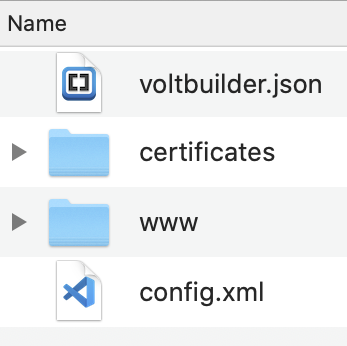I loved the Tutorial. It went smoothly. With it I successfully uploaded my new app to Google’s Play Store. (Here my perspective only takes in the Android build.)
The Tutorial did not instruct developers how to create the keystore file. It only states it is required for the build process.
I’d recommend including into the Tutorial a “preparation step” – while alluding to Android’s keystore file. This litlle bit of extra information can help whisk a developer through the process. This list could well serve as that newly included paragraph:
The (Android) developer should have at the ready:
1) Pay $25 for a Google Play Console Account
2) App Icon: Size 512 x 512
3) Screen shots of the app (can be cropped from a screen shot)
4) App APK File,
5) App’s name, short description, and long description; and
6) Featured Image: 1024 x 500 (width by height)
This simple bit of information isn’t readily available, but is so helpful to know in advance. That bit of advanced knowledge goes a long way. Total time for keystore file setup, once prepared: 5 to 10 minutes.
**------**
Now I have another recommendation, because I’m a newbie, slightly apprehensive or unsure how to proceed to the next anticipated “hurdle”.
It would be nice if a final section in the Tutorial would address the changes needed – to UPDATE that app.
That UPDATE, almost inevitably, follows a successful build or upload. It is a rare developer who doesn’t want to enhance his app over time.
Even if I only want to apply minification of my code, I’d like to know:
How does the earlier Tutorial’s protocol change, to make that update? Of course the app’s code could change. But, besides that obvious change, what other “meta” data needs to be updated; Do we use the same keystore file? Do we need an increment in the version number? Or what else?
Just like the “Preparation Step” I recommended, a last paragraph to deal with updates would be a great help, even if in just a few words, in my humble opinion.